有时候需要下载youtube的视频,特别现在b站无广告,真是不错,Mac下下载这些视频网站的视频不太容易,好在有大神写了工具,you-get我觉得就非常好用,其官网地址:https://github.com/soimort/you-get,几乎兼容了各个视频网站的下载.
它同样也支持Windows等系统,命令行的下载方式,如果系统没有安装Python环境,可以先到https://www.python.org/downloads/下载Python安装包进行安装,安装后打开终端,输入下列命令即可自动安装完成:
pip3 install you-get如果有安装过you-get,使用下列命令升级即可:
pip3 install --upgrade you-get安装好之后,在终端中使用”you-get’加网址即可按默认参数下载对应的视频,如:
you-get https://www.bilibili.com/video/av32312404如果要查看可用画质和格式,可以加-i参数,然后根据需要按对应的”# download-with”命令下载即可:
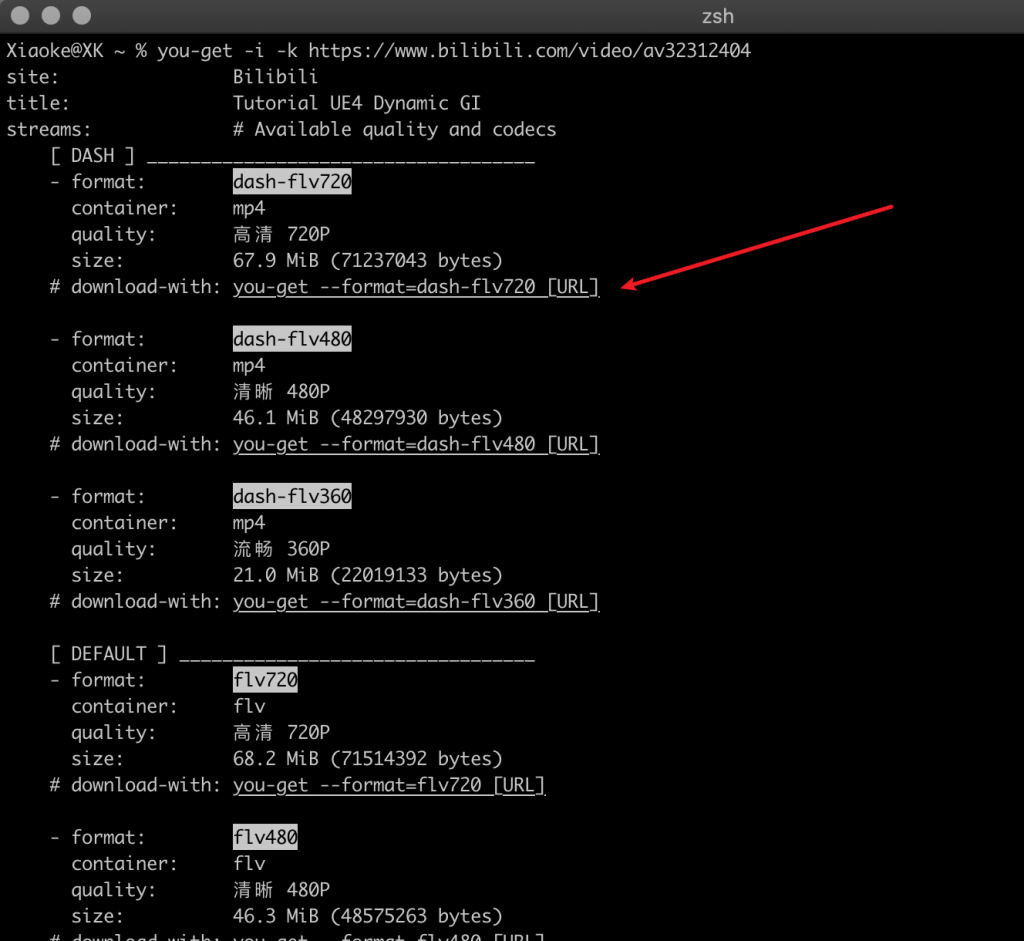
you-get -i https://www.bilibili.com/video/av32312404加参数-o可以设定下载路径,加参数-0可以设定输出的文件名,是不是很易用,你可能发现输入命令后亮出了黄色的警告文字:
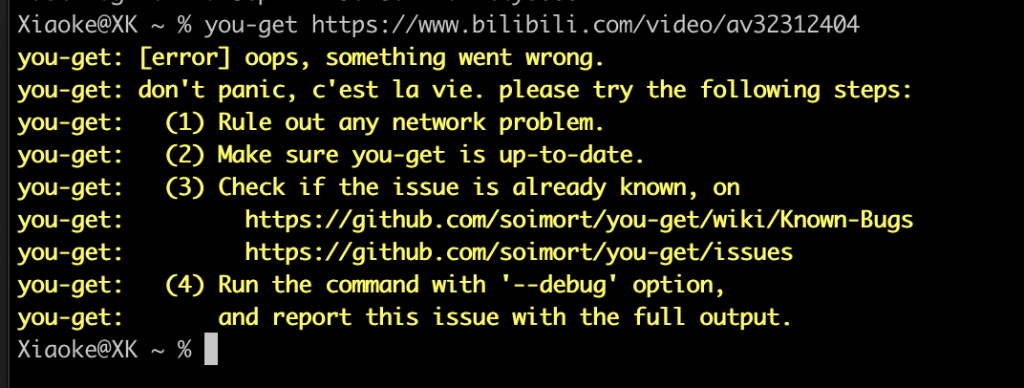
you-get: [error] oops, something went wrong.
you-get: don't panic, c'est la vie. please try the following steps:
you-get: (1) Rule out any network problem.
you-get: (2) Make sure you-get is up-to-date.
you-get: (3) Check if the issue is already known, on
you-get: https://github.com/soimort/you-get/wiki/Known-Bugs
you-get: https://github.com/soimort/you-get/issues
you-get: (4) Run the command with '--debug' option,
you-get: and report this issue with the full output.使用–debug参数可以看具体错误在哪,下载b站视频时,提示了”TypeError: the JSON object must be str, bytes or bytearray, not NoneType”错误,这怎么办呢?
经过测试,发现是ssl证书错误导致,加个-k参数忽略证书错误即可,如下:
you-get -i -k https://www.bilibili.com/video/av32312404好了,今天就写到这里,下次见.