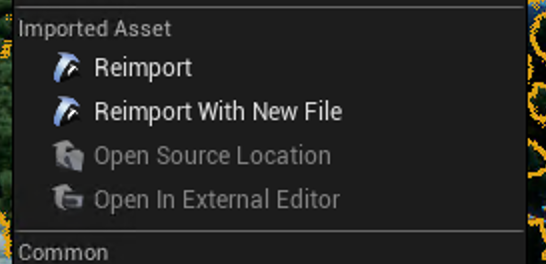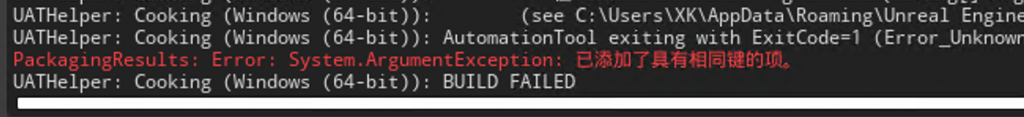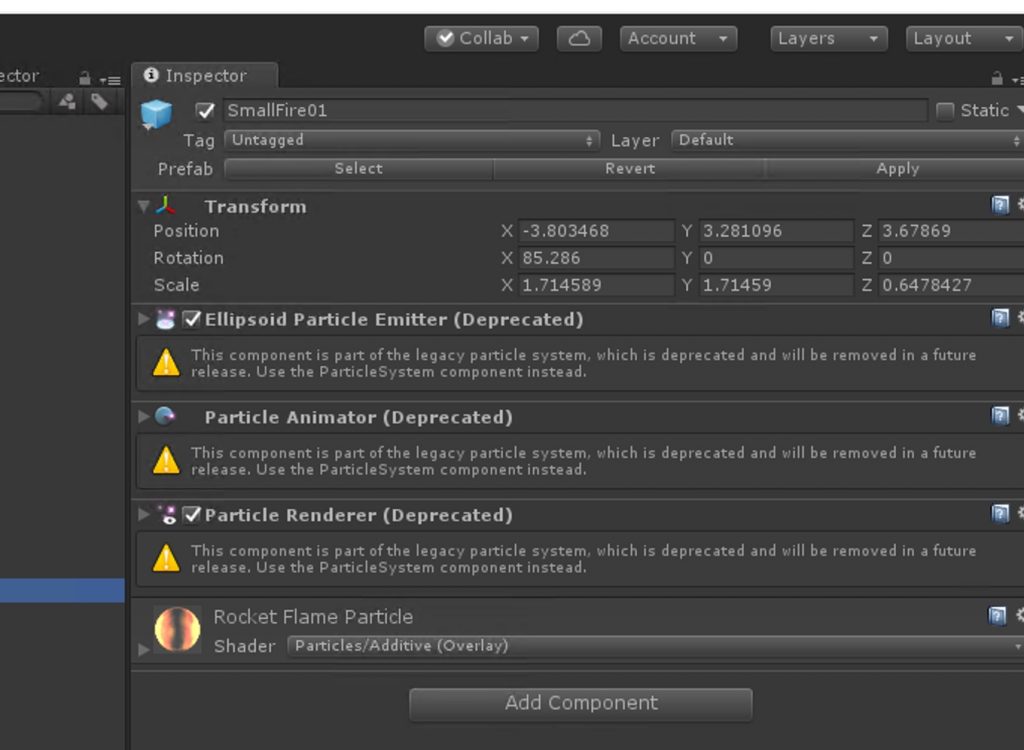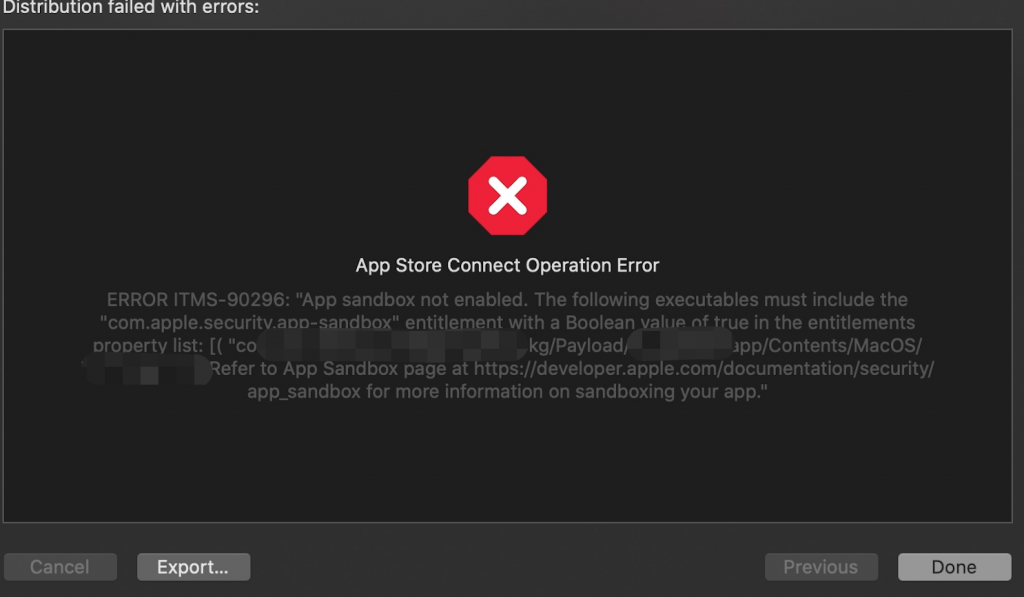需要测试一个基于Flutter编写的项目,于是走上了搭建Flutter环境之旅,虽然不难,但是首次搭建还是挺繁琐的.因为某些原因,我们访问Flutter会有些网络麻烦,可以把Flutter的镜像更新为中国开发者专用的,打开终端输入如下命令:
export PUB_HOSTED_URL=https://pub.flutter-io.cn
export FLUTTER_STORAGE_BASE_URL=https://storage.flutter-io.cn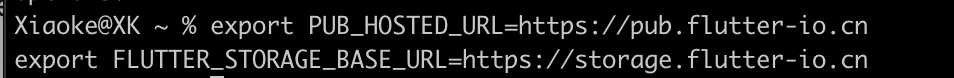
去官网下载一份Flutter最新的SDK包:https://flutter.dev/docs/development/tools/sdk/releases#macos
解压到一个固定目录,比如 ~/development 下,注:~代表当前登录用户文件夹.解压后完整目录如 ~/development/flutter.
继续阅读